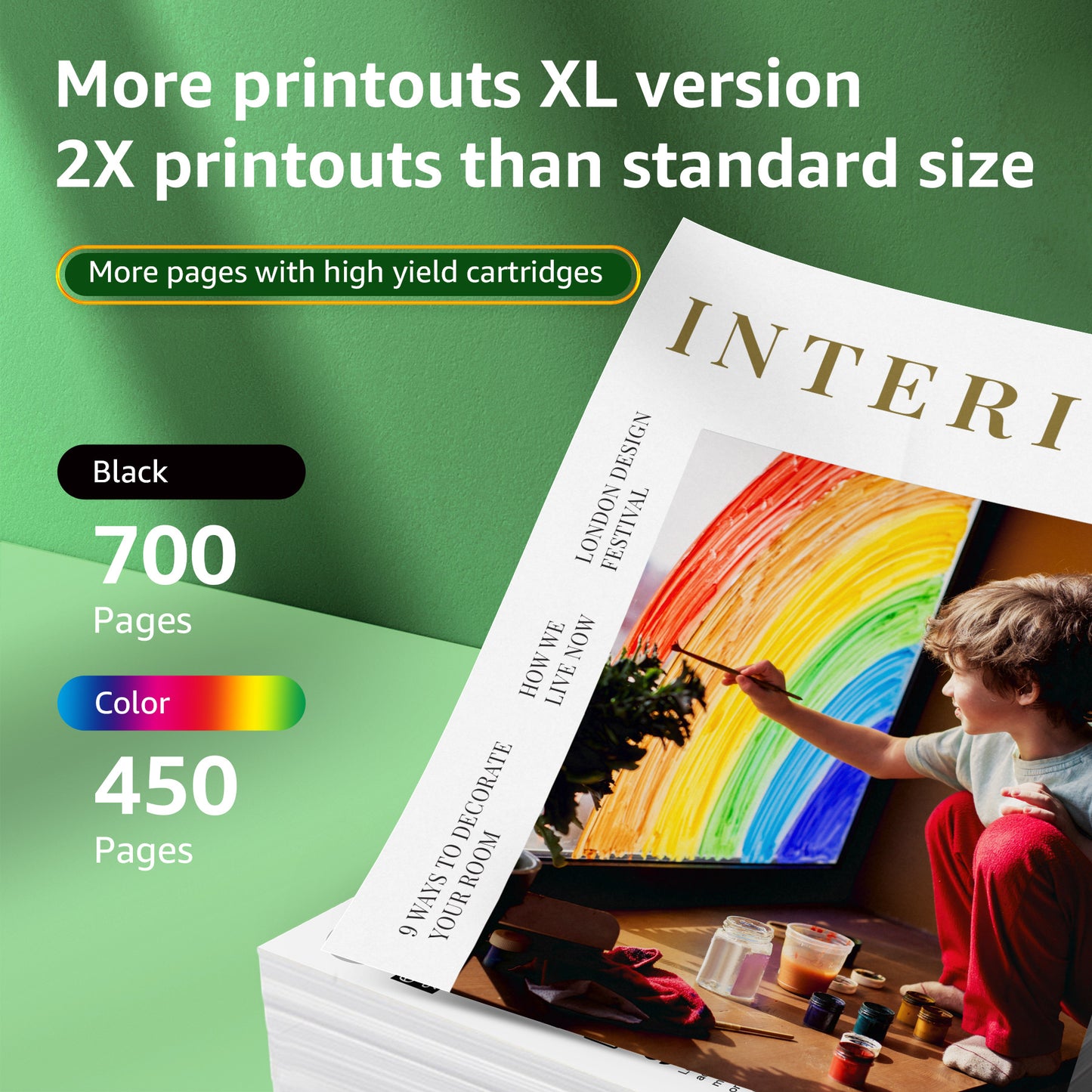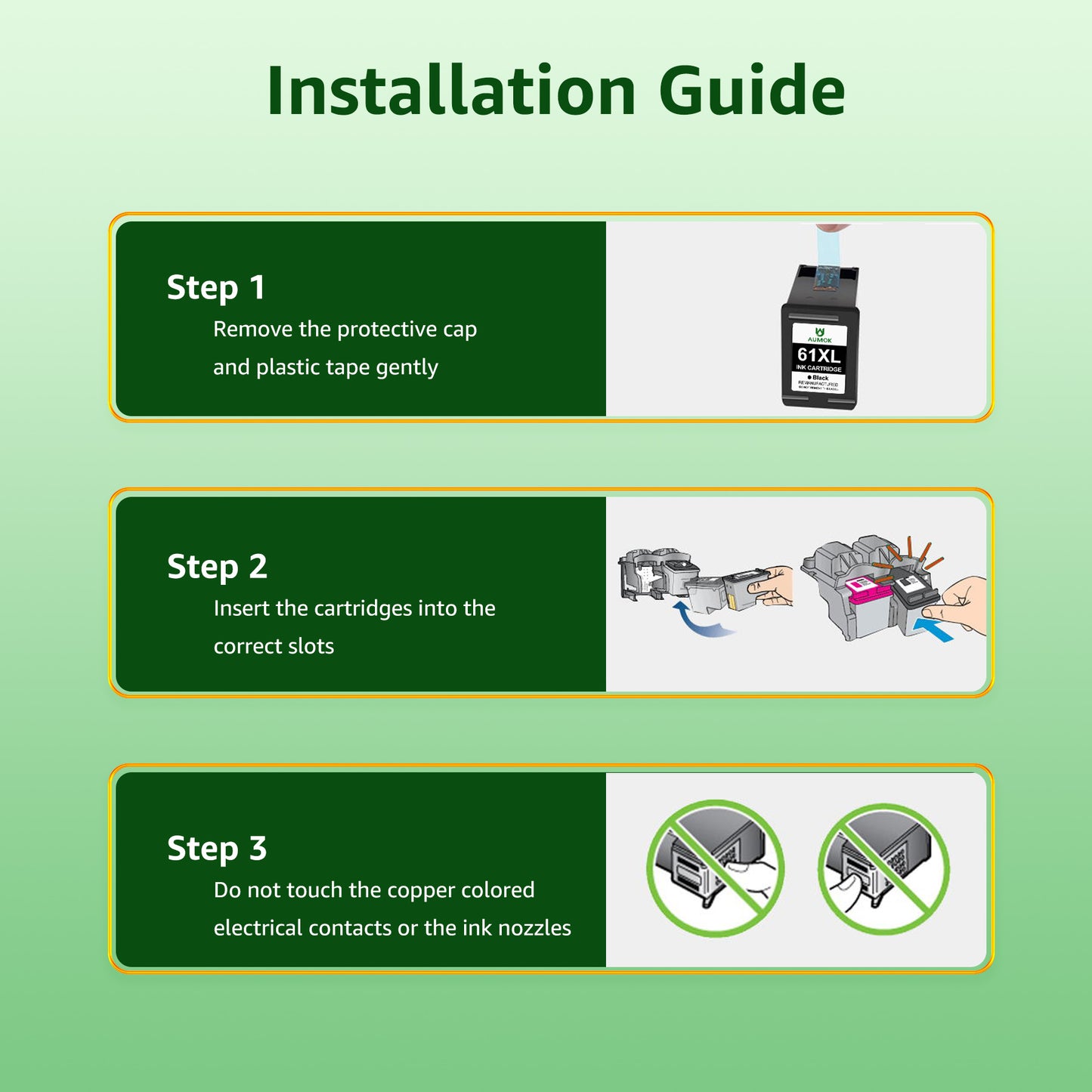High Yield 61 Black Ink 61 Black Ink Cartridges 61XL Black Ink Cartridges Work with HP Envy 4500 5530 5534 5535 Deskjet 1000 1056 1010 1510 1512 2540 3050 3050A Officejet 2620 Printer (Black, 2-Pack)
High Yield 61 Black Ink 61 Black Ink Cartridges 61XL Black Ink Cartridges Work with HP Envy 4500 5530 5534 5535 Deskjet 1000 1056 1010 1510 1512 2540 3050 3050A Officejet 2620 Printer (Black, 2-Pack)
Couldn't load pickup availability
Our AUMOK 61XL 61 XL black ink cartridge replacement for HP 61 black ink cartridges.
️COMPATIBLE PRINTERS:
??️HP Envy 4500 4501 4502 4503 4504 4505 Series ;HP Envy 5530 5531 5532 5534 5535 5539 Series
??️HP OfficeJet 2620 2621 4630 4632 4634 4635 Series
??️ HP DeskJet 1000 1010 1012 1050 1051 1055 Series ;HP DeskJet 1056 1510 1512 2000 2050 2510 Series
??️HP DeskJet 2512 2514 2540 2541 2542 2543 Series ;HP DeskJet 2544 2646 2547 2548 2549 3000 Series
??️HP DeskJet 3050 3054 3510 3511 3512 Series ;HP DeskJet 3050a 3051a 3054a 3052a 3056a ;HP DeskJet 2546P 2546B 2546R Series
⚠NOTE:Please confirm your printer model before placing order.
HIGH PAGE YIELD:
Up to 700 pages each 61XL Black Ink cartridge (at 5% coverage)
Up to 450 pages each 61XL Color Ink cartridge (at 5% coverage)
✨PRODUCT INTRODUCTION:
61XL 61 xl ink cartridge replace for Hp 61 ink cartridge Hp 61 printer ink Black Combo Pack.
High Compatibility & Strict quality inspection:
Equipped with intelligent chip that ensure full working compatibility with your printer.Every printer ink 61 cartridge is strictly tested with industry quality control processes to perform superb results.
Quality printing performance:
Deliver clear and crisp printing results smoothly, both text and photo. Print the color effect you want on the paper.
✨INSTALLATION INSTRUCTIONS:
Step 1: Take off the plastic protective cover cap.
Step 2: Tear off the protective tape.
Step 3: Install the ink cartridge into the corresponding slot.
✨WARM TIPS:
✨ If your printer shows “The cartridge do not communicate properly with the printer” or “ One or more cartridges are missing or damaged”, please open the printer cover, remove the cartridge and install it again.
✨ If prints come with fading color, steak or broken lines when installing new ink cartridges, please try to do printer head cleaning in printer setting once or twice.
✨ If the printer can't recognize ink cartridges, please take off ink cartridges, use eraser to clean the chips softly, install back and restart printer, Please do not touch the chips with hands.